I am sharing the following easy way to install the Java SDK on Linux Ubuntu 13.04. There are different ways to do the installation Java SDK but this article is very easy to do by even beginner. But need internet connection.
In addition to online installation, we can also do offline installastion by downloading the Oracle Java 7 on its official websites:
Then we will do the installation with an easy way like this:
1. Enable Console Terminal and enter the command as below:
sudo add-apt-repository ppa:webupd8team/java
2. Perform update with the following command:
sudo apt-get update
3. Perform installation of Oracle Java 7 SDK Installer with the following command:
sudo apt-get install oracle-installer-Java7
4. Select OK when the menu display appears below:
5. Select YES when the menu display appears below:
6. Then wait until the download is complete.
7. after the terminal show just like image below the installation process was successful and completed.
8. Next we check the version of the Java SDK pre-installed with the following command:
java-version
Installation of Java SDK on Ubuntu Linux 13:04 have finished and we can use to further the purposes of such subsequent diartikel. Good luck ....



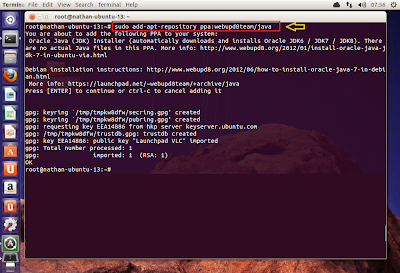





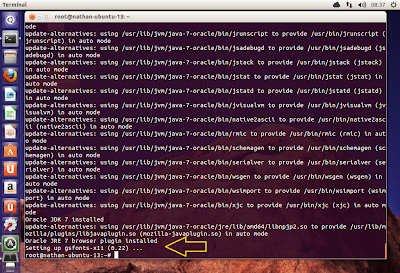








0 comments:
Post a Comment